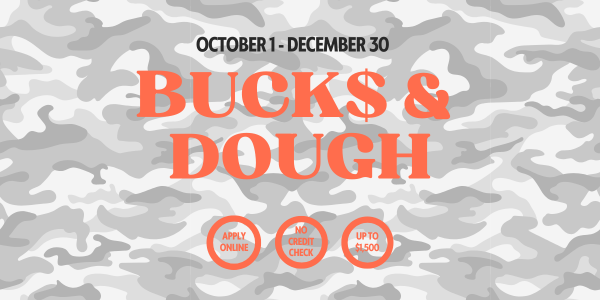Online Banking
Online Account Access 24/7
SEND MONEY
-
-
Zelle®: Pay people via email or text
-
Transfer Money : Allows you to transfer to outside financial institutions
Bill Pay is available within Online Banking - no outside links. Set up is simple.
Login to your online banking account and select the Services Tab and then the Bill Pay Tab. You can add a Bill Pay island to your Home Screen in Online Banking.
- Easily add companies. Quick-Add feature lets you add billers by simply typing the company name and entering your account number.
- Set up reminders. Use reminders to receive messages when payments are due.
- Make recurring payments. Excellent for payments that don't change from month to month, like your car payment or mortgage.
- Archive up to 84 months in activity. You can download your payment information to a comma-separated values (CSV) file. You can input the file into a number of different financial software applications.
Please Note: In order to ensure your payment arrives on time, payments that are mailed out in check form, will be printed and mailed up to 5 days in advance of your selected due date. This means there is a chance the check could clear your account up to 4 days prior to the date you selected.
Transfer Money with other Financial Institutions.
- You can initiate a one-time transfer, or set up a repeating transfer based on a schedule that you define.
- You can schedule transfers for dates up to a year in advance.
- You can set up and manage reminders for transfers you want to make later.
NOTE: A transfer fee may apply. The amount may vary based on the direction of the transfer. Transfers coming in may be charged a different fee from transfers going to an account at another institution.