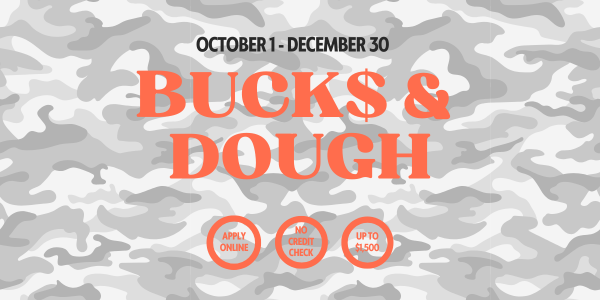FRAUD Management
- IDShield - Identity Theft Protection - sign up
- Report Lost or Stolen Plastic Cards
- Travel Notifications
- Address Changes
As your financial institution, we take your card security seriously. As such, please be assured that we have measures in place to protect card information, whether it is a large breach at a retailer or taken from your own computer. Our Alert System monitors cards continually for fraudulent transactions.
Our fraud management system monitors both Credit and Debit Card activity 24/7/365. When the Fraud Management system indicates a card has been "compromised" it will then be deactivated to prevent unauthorized transactions on your behalf. You will be notified by phone of this action. We advise you contact us to request a new card.
If you have any further questions or concerns, please contact our office at 800-292-2897.
Credit and debit card fraud statistics are up, and much of the fraud comes from criminal activities we can’t control. But safeguarding your cards – and identity – from risk of exposure starts with keeping constant control of your cards, your numbers, and any other details about your financial information.
We offer measures to help protect your information. Make good habits and stop bad ones to minimize your risk with the following tips:
- Sign your cards
- Skip easily recognizable PINs (Personal Identification Numbers) and Online Passwords
- Routinely check your credit report for errors and unauthorized accounts at www.annualcreditreport.com
- Switch to e-statements and pay your bills online
- Before traveling, notify your ATM / Debit & Credit Card issuer of the location and time frame to account for changes in your card use “out of pattern” purchases
- Review online accounts frequently
- Be cautious of someone contacting you, asking for personal information and stating they are from your financial institution
- Report card loss
- Report your card fraud to the authorities
- Report change of address directly to your financial institution
Report Lost or Stolen Plastic Cards
- Mastercard ATM / Debit: 800-472-3272
- VISA Credit Card: 866-539-9069
Traveling with your Plastic Cards - Travel notification required
For your convenience and protection, please let us know if you plan to travel to another state or country*. You may do so by calling 989-684-1873 or 800-292-2897. Providing us with this information prevents your cards from being blocked in error. – saving you the hassle of having cards blocked from any use while away from home.
To give you additional card security, we use a Fraud Alert Management Detection system which monitors your VISA and/or your Mastercard ATM Debit Card activity to help identify unusual spending patterns and fraudulent transactions.
*NOTE: VISA and /or Mastercard may block transactions in foreign countries identified with high fraud activity.
Address Change Request - Written request required
Account holders are required to indicate change of address in writing, form is available for download. You may change your account(s) address(es) through online banking, by downloading the request form by clicking here, or in person at one of our branch office locations.